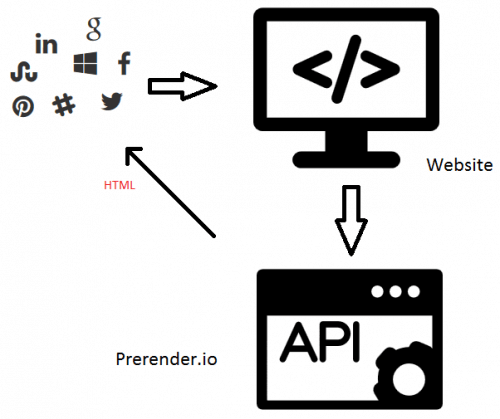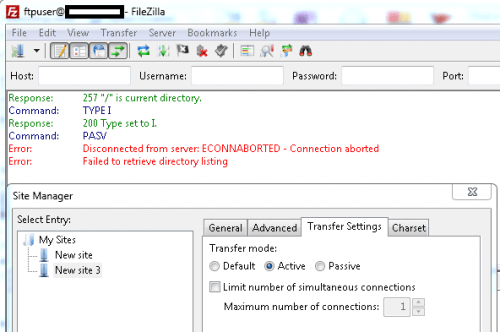Representing a directory structure recursively in treeview form is very useful as it helps in understanding the environmental setup in a better way. There are tools that can do it for you but here is a simple but very impressive MS-DOS command “TREE” that can do this for you. Its available in all version of Windows: 2000/XP/Vista/7.
Syntax
tree [Drive:][Path] [/f] [/a]
For example: The tree structure generated on executing the command at D:>tree /a is as follows
D:
+---docs
| +---configuration
| +---conventions
| +---design
| +---requirements
| ---wireframes
+---src
| +---branches
| +---tags
| ---trunk
---testing
+---test_cases
| +---creative
| ---functional
| +---integration
| +---performance
| +---system
| ---unit
+---test_plan
---test_strategyReferences: http://www.microsoft.com/resources/documentation/windows/xp/all/proddocs/en-us/tree.mspx?mfr=true
Enjoy!!
(Visited 267 times, 1 visits today)