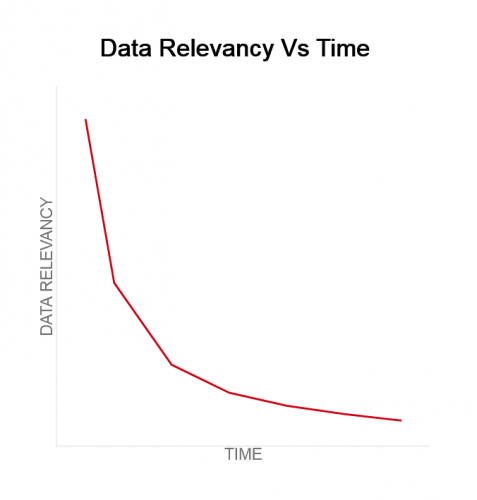Introduction: The Problem with Long URLs in SMS Campaigns
Long, unattractive URLs can ruin the look and effectiveness of your SMS campaigns. In marketing scenarios where space is limited—like SMS messages, QR codes, or print ads—URL shorteners are often used to compress lengthy URLs into something shorter, cleaner, and trackable.
Popular services like Bitly, TinyURL, Rebrandly, and BL.INK dominate the market. However, these platforms often come with limitations such as:
- Lack of branded URLs on free plans
- Extra integration efforts
- Ongoing subscription costs
But what if you’re using Adobe Campaign and want to avoid external URL shortener services?
Here’s how we created branded, trackable, and personalized shortened URLs in Adobe Campaign—without relying on third-party tools.
The Use Case: SMS Campaign in Adobe Campaign
We were running an SMS campaign for a client using Adobe Campaign Classic, and the client had a few requirements:
Challenges Faced:
- The original URLs were long and consumed most of the 160-character SMS limit.
- Adobe Campaign does not provide URL shortening as a built-in feature.
- The client had no third-party URL shortener accounts set up.
- Free plans from most shorteners do not support branded URLs unless upgraded to enterprise/pro-level plans.
With no out-of-the-box solution or budget for third-party tools, we had to get creative.
Challenges:
- URL was quite long and would eat up much of the content of SMS length and won’t look nice.
- Adobe campaign is not providing URL shortener as an out-of-box feature
- The client hasn’t got any account and integration available with any of URL Shortner service providers.
- Even if they go for some basic/free account with any of the service providers, normally they won’t be providing the branded Url, until and unless client is on the Professional package.
The Workaround: Custom 301 Redirect on the Brand’s Domain
We built a quick POC (Proof of Concept) using a simple and elegant solution:
Server-Side Redirect Setup (Apache Example)
We implemented a 301 redirect rule on the client’s web server, which was already running on a branded domain. Here’s the redirect rule:
RewriteCond %{HTTP_HOST} =example.com [NC]
RewriteRule ^/ac/(.*) http://<adobe-campaign-domain>/customerInfo?id=$1 [L,R,NE,QSA]How It Works
- The
/ac/path on the branded domain acts as a short link prefix. - The remaining string is treated as a dynamic token or ID.
- The server redirects to the Adobe Campaign landing page, passing the token as a query parameter.

Thus,
http://example.com/ac/das2e1dsa redirects to http://[adobe-campaign-domain]/customerInfo/id=das2e1dsa http://example.com/ac/fdfer4fw redirects to http://[adobe-campaign-domain]/customerInfo/id=fdfer4fw
Benefits of This Approach to Shorten URLs
| Feature | Description |
|---|
| Branded URLs | Short URLs appear under your own domain, improving trust. |
| No External Dependencies | No need to set up or integrate third-party shorteners. |
| Personalization Ready | Easily append unique IDs or customer tokens to personalize landing pages. |
| One-Time Setup | A single rewrite rule on the web server handles all future short URLs. |
| Cost-Effective | Avoids the need for paid shortener subscriptions. |
###
Conclusion
Adobe Campaign may not support URL shortening natively, but with a bit of ingenuity and server-side redirection, you can:
- Create short, branded, and trackable URLs
- Deliver professional, clean-looking SMS campaigns
- Personalize experiences without relying on third-party tools
This solution is simple, scalable, and puts full control in your hands.