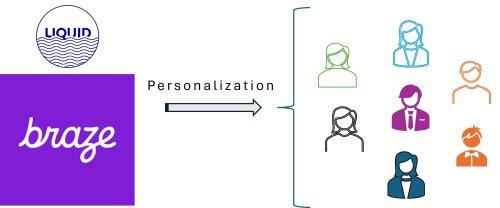In today’s digital landscape, where cyberattacks are growing more sophisticated and frequent, web application security is no longer optional—it’s a critical necessity. Security testing must be embedded into every phase of the application development lifecycle, from planning to deployment and maintenance. Proactively identifying and addressing vulnerabilities early not only reduces the risk of data breaches, system downtime, and reputational harm, but also reinforces customer trust and regulatory compliance.
Even a seemingly minor flaw in your application can expose sensitive user data, potentially leading to costly legal consequences, loss of revenue, and long-term damage to your brand’s credibility. Unfortunately, many small and medium-sized businesses (SMBs) rush to build digital platforms to meet market demands, often overlooking essential security testing practices. This reactive approach leaves their websites and customer data highly susceptible to cyber threats. Integrating comprehensive security testing from the outset is the most effective way to safeguard your digital assets and future-proof your business.
In April 2025, British retailer Marks & Spencer suffered a significant ransomware attack attributed to the hacking group “Scattered Spider.” The breach disrupted online operations, disabled contactless payments, and halted click-and-collect services. The company faced estimated weekly losses of £40 million due to the attack. Wikipedia+5
Here are some of tips that can help making your websites more secure to handle customer information and avoid any vulnerabilities:
1. Authentication Management
Deals with verifying digital identity of user or sender of a communication like logon process.
Password Guessing
- Passwords should be of required length and with combination of lower and upper cases and special keywords.
- Password should not belong to dictionary words like system, website, password etc.
- User can not bypassed the authentication by typing the URL to a page inside directly in the browser
-
Ensure all login mechanisms implement Multi-Factor Authentication (MFA).
Brute-force Attack
- Lock user account after few unsuccessful attempts.
- Login error messages displayed should not disclose which part of authentication credentials are incorrect.
Password Recovery
- Change password screen should have old password field as mandatory.
- Ensure that the password fields does not have auto complete feature “ON”
- Never display passwords on-screen; instead, send reset instructions via email.
- Account gets locked if the user tried to enter old password incorrect for more than limited attempts (say 3).
-
Displaygeneric failure messages when authentication fails due to incorrect User ID, Password, or security question etc.
2. Session Management
Session expiration
- Application should logs off or session is expired after a period of inactivity.
-
Control concurrent logins if required by business logic.
Session Hijacking
- secure, unpredictable session IDs.
- Important data is transferred using HTTPS protocol.
- Cookies does not store the personal or sensitive data.
- If cookie stores the sensitive data then it should be stored in encrypted format.
- User should be allowed to manually delete the cookies to avoid the misuse.
- When the site uses cookies to maintain the logging state of any user then it should not allow other user to login by changing the parameters directly in browser address bar
-
Set secure cookie flags such as
HttpOnly,Secure, andSameSite.
Error Handling
Directory Path traversal
- The error message does not reveal the technical information (like root directory structure etc.) rather generic statements should be used.
- Each directory should have an default page like index.html or default.aspx or index.php page so that the directory listing does not appear.
- Historical pages should be removed fromfrom web-accessible directories.
-
Avoid generic naming conventions for sensitive files or folders.
Cross-Site scripting (XSS)
- Validate and sanitize all input fields.
- Escape characters like
<,>,",'before rendering. - Prevent persistent XSS through input fields.
- Use Content Security Policy (CSP) headers where possible.
SQL Injection
- Implement input validation on both client and server sides.
- Form field validation should be implemented at page level and it does not allow user to enter SQL commands, or SQL reserve keyword (characters like ‘, –, , = e.t.c which have specific meaning in SQL)
- Application should never build Transact-SQL statements directly from user input. Use parameterized queries and prepared statements.
Controlled Access and Secure Registration
- Registration process should not be automated, CAPTCHA is used and is mandatory on registration form.
- Personal information like information of children or date of birth/Passport Number etc should be acquired through secure pages with warning information.
-
Use encryption (preferably 256-bit) for all forms collecting personal information.
Modern Security Considerations
- Secure your APIs: Use authentication, rate-limiting, and input validation.
- Integrate security into your DevOps pipeline (DevSecOps) for continuous monitoring.
- Leverage AI-driven security tools that use behavior-based analysis to detect threats.
Design & Configuration
- Digital certificates configured correctly (both on server & client end).
- Application should include time-outs due to inactivity.
- Bookmarking should be disabled for secured pages. Re-accessing the bookmarked link should land user on login page.
- Is Right Click, View, Source disabled?
- Check Digital Certificate security information is not accessible from the Cache. You can check this by hitting “Backspace” key.
Recommended Tools:
- Acunetix Web Vulnerability
- Wapiti
- Pangolin
- Burp Suite (newly recommended)
- OWASP ZAP (industry standard)
The best defense against cybercrime is prevention. By implementing these updated security testing strategies for web applications, you can minimize the risk of data breaches, strengthen customer trust, and safeguard your digital assets. Stay secure by making security testing a continuous priority.