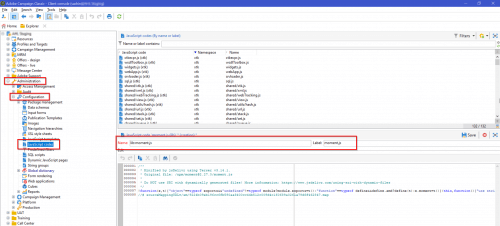Dynamic personalization blocks in Adobe Campaign offer a powerful way to deliver personalized content across your email campaigns and web applications. They are particularly useful when the same content—like brand headers and footers—needs to be used across multiple places with consistent design and messaging.
Why Use Personalization Blocks?
Personalization blocks allow you to update critical content (such as logos or URLs) across all channels by modifying the block in one place. This eliminates the need for redundant changes in each individual email or web delivery.
However, to go beyond basic personalization (like using customer fields), you can make these blocks even more dynamic by customizing content based on different campaign or delivery details. A common example is tracking different campaigns using UTM parameters in footer links.

The Challenge: Customizing UTM Parameters for Dynamic Tracking
Suppose you’ve created a personalization block for your brand’s footer, containing links like the Privacy Policy and Home Page. You want to track each referrer separately with unique UTM parameters to understand how each campaign or delivery performs.
<footer>
<ul>
<li><a href="https://mywebsite.com/privacy-policy/?utm_source=newsletter&utm_medium=email&utm_campaign=cmp1" target="_blank">Privacy Policy</a></li>
<li><a href="https://mywebsite.com/?utm_source=newsletter&utm_medium=email&utm_campaign=cmp1" target="_blank">Mywebsite Home</a></li>
</ul>
</footer>The challenge here is how to dynamically modify the utm_campaign (and other UTM parameters) for each campaign or delivery.
The Solution: Dynamic Personalization with JavaScript
To solve this, you need to inject dynamic UTM parameters directly into your personalization block. This can be achieved by using JavaScript variables that are customized for each delivery or web application.
Step 1: Customize the Personalization Block
Customize the personalization block though javascript variablesAdd script on personalization block and use <%= VariableName %> to further customize the delivery.
<%
var isEmpty = function(val){
return (val === undefined || val == null || val.length <= 0) ? true : false;
}
utmParameters = '';
if(!(isEmpty(utm_source)))
{
utmParameters = 'utm_source='+utm_source+'&utm_medium='+utm_medium+'&utm_campaign='+utm_campaign;
}
%>
<footer>
<ul>
<li><a href="https://mywebsite.com/privacy-policy/?<%= utmParameters %>" target="_blank">Privacy Policy</a></li>
<li><a href="https://mywebsite.com/?<%= utmParameters %>" target="_blank">Mywebsite Home</a></li>
</ul>
</footer>Step 2: Set JavaScript Variables in the Main Delivery
Next, you need to define the UTM parameters in the main delivery or web app. These variables will be used in the personalization block to customize the links:
By setting the UTM parameters dynamically, you can:
Track Referrals by Campaign: Each campaign or delivery can pass its own set of UTM parameters, allowing you to track and measure the performance of each.
Avoid Redundant Personalization Blocks: Instead of creating multiple personalization blocks for each campaign or delivery, you can use one block with dynamic parameters that automatically adjusts based on the campaign details.
<% var utm_source = 'newsletter'; var utm_medium = 'email'; var utm_campaign = 'cmp1' %>
Benefits of Dynamic Personalization Blocks
- Efficient Content Management: You only need one personalization block to manage content across multiple campaigns.
- Better Campaign Tracking: Custom UTM parameters allow for detailed tracking and reporting of each campaign’s performance.
- Scalability: Easily manage large numbers of campaigns without creating redundant content blocks.
Conclusion
Dynamic personalization blocks in Adobe Campaign offer a flexible and scalable way to manage and personalize content across your campaigns. By incorporating dynamic UTM parameters and using JavaScript variables, you can enhance tracking capabilities and improve the overall effectiveness of your marketing efforts.
References: https://docs.campaign.adobe.com/doc/AC/en/DLV_Personalizing_deliveries_Personalization_blocks.html