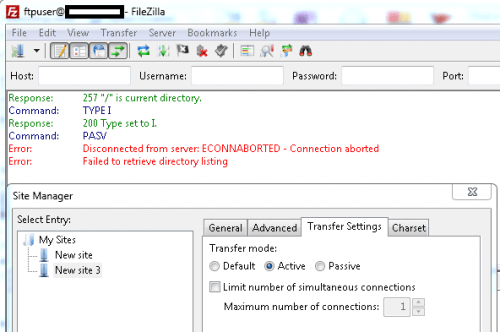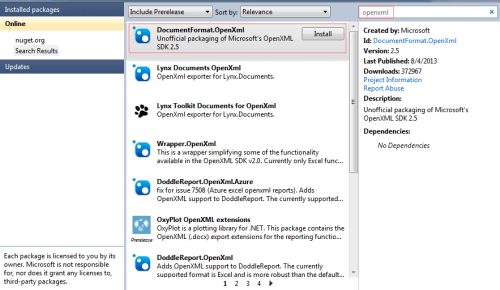When your web server is hosted behind reverse proxies or load balancers, retrieving the real client IP address becomes a bit more complex. The default method of accessing HttpContext.Current.Request.ServerVariables["REMOTE_ADDR"] in ASP.NET only returns the IP address of the proxy or load balancer, not the true source of the request — the client. This presents a significant challenge, particularly when you need to log client IP addresses for security audits, enforce access control, or prevent abuse.
The issue arises because, while proxies and load balancers forward requests to your server, they do so in a way that masks the real client’s IP. Without properly extracting the correct header information, your logs and security checks will show the IP of the proxy server, not the end user, which can complicate threat detection and incident response.
Why Your Current Code May Be Insecure
Safer Client IP Detection Strategy
Always validate proxy headers only from trusted networks
Prefer standard headers like
X-Forwarded-ForUse built-in middleware in ASP.NET Core when possible
In classic ASP.NET, sanitize and extract IP cautiously
Additional Headers You Can Check (in order of reliability) to get client IP:
HTTP_X_FORWARDED_FORHTTP_X_CLIENTIPHTTP_CLIENT_IPHTTP_FORWARDEDREMOTE_ADDR
Note: Only use these headers if you’re confident they’re set by trusted infrastructure.
Sample C# implementation:
public static string GetClientIPAddress()
{
string ip = HttpContext.Current?.Request?.ServerVariables["HTTP_X_FORWARDED_FOR"];
if (!string.IsNullOrEmpty(ip))
{
// X-Forwarded-For may contain multiple IPs, get the first
string[] ipList = ip.Split(',');
ip = ipList[0].Trim();
}
else
{
ip = HttpContext.Current?.Request?.ServerVariables["REMOTE_ADDR"];
}
return ip;
}
Conclusion
Don’t rely solely on REMOTE_ADDR or unverified headers in production. Always validate the source of these headers and use framework-level support where possible. This ensures you safely retrieve the client’s real IP address — which is essential for security, logging, and compliance.