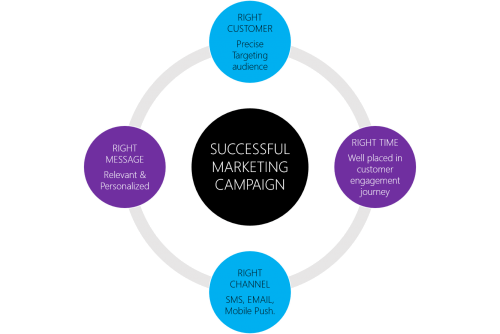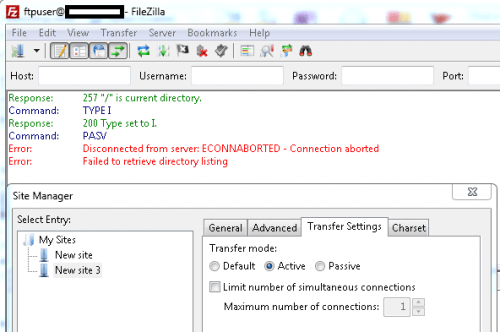If you’ve launched a new website or updated existing pages and still notice that Google isn’t crawling or indexing your content, don’t panic. Even when everything seems technically correct, search engine visibility can suffer due to a few common mistakes.
This guide breaks down the most likely reasons why Google might not be crawling your website and how to fix them effectively.
1. No or Misconfigured robots.txt File
Your robots.txt file tells Googlebot and other crawlers which URLs to crawl and which to ignore. A misconfigured or missing file may block search engines entirely from your site.
Solution:
Make sure your
robots.txtfile allows crawling of important pages:
User-agent: * Disallow:
- Use the robots.txt Tester in Google Search Console to verify it.
2. Faulty .htaccess or Redirect Settings
An incorrectly set .htaccess file or URL redirection strategy can prevent crawlers from accessing your site, especially after a domain migration or URL structure change.
Solution:
Use proper 301 redirects when updating URLs.
Avoid redirect chains and loops.
Use tools like Redirect Checker to validate your redirects.
3. Missing or Badly written Metadata
Well-structured meta tags (title, description, author) improve visibility and indexing. Poorly written or missing meta tags won’t stop crawling, but they affect click-through rates (CTR) and relevance scoring.
Note: Google no longer relies on author profile markup (Authorship), but structured data still helps.
<title>Google typically displays the first 50-60 characters</title>
<meta name="description" content="Meta descriptions can be any length, but search engines generally truncate snippets longer than 160 characters. It is best to keep meta descriptions between 150 and 160 characters.">
<meta name="author" content="http://plus.google.com/{your-profile-id}">
4. “nofollow” Meta Tag or Header Misuse
A nofollow directive in your HTML meta tag can instruct Google not to crawl or index a page or its outbound links.
Solution:
Ensure important pages don’t use
noindexornofollowby mistake.Use the “URL Inspection” tool in Search Console to verify indexing status.
5. Incorrect URL Parameter Settings
Dynamic URLs (e.g., ?id=123) may confuse crawlers if not handled correctly. Improper use can lead to duplicate content issues or crawl budget waste.
Solution:
Configure URL parameters in Google Search Console under:
Legacy Tools and Reports > URL ParametersPrefer static, SEO-friendly URLs when possible.
6. Server Connectivity or DNS Issues
If Googlebot cannot reach your site due to server downtime, DNS misconfiguration, or slow response times, it will skip crawling.
Fix It:
Use a reliable hosting provider.
Monitor uptime with tools like UptimeRobot or Pingdom.
Check crawl stats in Google Search Console > Settings > Crawl Stats.
7. Domain with a Spammy or Penalized History
If your domain was previously used for black-hat SEO, malware distribution, or cloaking, it might still be under penalty.
Check:
Review Security Issues in Google Search Console.
Use the Google Transparency Report to check for flags.
Use tools like Wayback Machine to understand the domain’s past use.
What You Should Do to Help Google Crawl Your Website
✅ Submit a Sitemap: Use sitemap.xml and submit it via Google Search Console.
✅ Monitor Crawl Errors: Fix issues listed under Indexing > Pages in Search Console.
✅ Optimize AJAX Content: Use modern rendering techniques or server-side rendering to make JavaScript content crawlable.
✅ Avoid Overuse of JavaScript Navigation: Google can struggle with JavaScript-heavy pages.
✅ Internal Linking: Make sure your important pages are accessible via internal links.
Conclusion
Getting indexed by Google is a crucial step in your SEO journey, but it requires more than just publishing great content. From robots.txt rules to server reliability and structured metadata, a number of factors affect whether Google crawls and indexes your site.
By following the recommendations above and monitoring your site in Google Search Console, you’ll be well on your way to boosting visibility, traffic, and overall SEO performance.